Prerequisites
Before you start, make sure you have the following:
- A WordPress site running version 5.9 or higher.
- A block theme activated. Some popular block themes include Twenty Twenty-Four, Spectra One, and Yith Wonder.
Steps to Modify the Header
1. Access the Site Editor
First, navigate to the WordPress admin dashboard. From there, go to Appearance > Editor. This will open the Site Editor, where you can customize your entire site using blocks.

2. Select the Header Template
In the Site Editor, you’ll see a variety of templates and template parts. To modify the header, click on the Patterns tab, then select Header. This will open the header template part in the block editor.

3. Customize the Header
Now, you can start customizing your header using blocks. Here are some common modifications you might want to make:
- Add a Logo: To add a logo, insert an Image block and upload your logo image. You can adjust the size and alignment to fit your design.

- Change the Site Title: If your header includes the Site Title block, click on it to edit the text, change the font, or adjust the style.

- Add Navigation Menus: Use the Navigation block to add and customize menus. You can add links to pages, posts, categories, and more.

- Add or Remove Elements: You can add other blocks like buttons, social icons, or search bars to enhance your header’s functionality and appearance.

4. Save and Publish
After making your desired changes, click the Save button in the top-right corner of the editor. Your modifications will be applied to your site’s header.
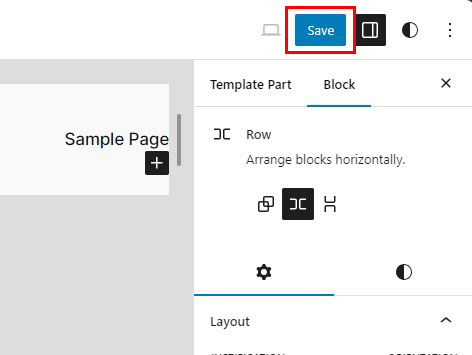
5. Preview and Adjust
It’s always a good idea to preview your changes on different devices to ensure everything looks great. You can do this by visiting your site and resizing your browser window or using the built-in preview options in the editor.
Tips for a Stunning Header
- Keep it Simple: A clean and uncluttered header makes it easier for visitors to navigate your site.
- Consistency is Key: Use consistent colors, fonts, and styles to maintain a cohesive look across your site.
- Make it Functional: Ensure that your header includes essential elements like your logo, navigation menu, and contact information.
Conclusion
Modifying the header in a block theme is a straightforward process that allows you to create a unique and functional header for your WordPress site. By utilizing the block editor, you can easily customize your header to match your brand’s identity and enhance the user experience.
Have you customized your header using a block theme? Share your experience in the comments below!
Howtowebz.com provides detailed tutorials and honest reviews to help beginners make the most of WordPress.
Leave a Reply